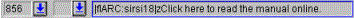
| • | How is it possible to link my Hyperion data to my library catalog? |
| • | How do I add the 856 tag to a new bibliographic record? |
| • | How do I add the 856 tag to an existing bibliographic record? |
| • | What are valid subfield codes in the 856 tag? |
| • | What are valid indicators for the 856 tag? |
How is it possible to link my Hyperion data to my library catalog?
Digital holdings in Hyperion can be hyperlinked to bibliographic records in your library catalog. If a bibliographic record in your catalog has an electronic access field defined with associated media files, the user can display the image while searching the catalog. Clicking a hyperlinked field retrieves and presents the media for viewing and/or listening, according to the file’s format. This is achieved using the Electronic Access (856) tag in the library catalog MARC record, and linking to the metadata.
If you are using SirsiDynix Symphony, in the bibliographic record in the 856 Electronic Access tag, type the subfield ’f’ followed by IARC, followed by a colon. Then type the Resource ID of the resource’s metadata record. Next you will type subfield ’z’ and type the information that you wish to provide to your patrons. The |z data will appear in the bibliographic record in the e-Library when the bibliographic record is displayed.
In the following examples, the Resource ID is Isidore.
| • | If you are using 856 tag in a bibliographic record in a library catalog system that is not SirsiDynix Symphony, you would not use the same format. Instead, to get the Hyperion gateway, hierarchy, and image file, you would type the subfield ’u’ followed by http:// and the IP address (or domain name), followed by uhtbin/hyperion. Then type the Resource ID of the resource’s metadata record. |
|fIARC:Isidore|zClick here to display the image.
| • | You can also just access the image itself from a non-SirsiDynix Symphony library. You would type the subfield ’u’ followed by http:// and the IP address (or domain name), followed by uhtbin/hyperion-image. Then type the Resource ID of the resource’s metadata record. |
|uhttp://hyper.sirsi.com/uhtbin/hyperion/Isidore|uhttp://hyper.sirsi.com/uhtbin/hyperion-image/Isidore
How do I add the 856 tag to a new bibliographic record?
The following procedure describes how to add an 856 tag while creating a bibliographic record for a SirsiDynix Symphony record that will point to an image in the metadata.
| 1 | Click the Add Title wizard. |
| 2 | Click the Control tab and type the necessary information. |
| 3 | Click the Vol/Copy tab and type the necessary information. |
| 4 | Click the Bib tab and type the necessary information. |
| 5 | Place the insertion point in the tag above the line where the 856 tag should be inserted. |
| 6 | Click the After helper to insert a blank line below the tag. |
| 7 | In the entry ID column, type 856 or select it from the drop-down list. |
| 8 | In the indicator column, type or select valid indicators from the drop-down list in each position as needed. |
| 9 | Type |fIARC into the text box for data. |
| 10 | Type the RESOURCE ID of the resource’s metadata record. The RESOURCE ID may be numbers, letters, a barcode or any combination that is unique. |
| 11 | Type |z and type the information that you wish to display to patrons. Only the information in |z displays in the online catalog. The following is a sample of the information that displays in the bibliographic record in WorkFlows. |
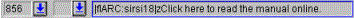
| 12 | Click OK to save the changes. |
How do I add the 856 tag to an existing bibliographic record?
The following procedure illustrates how to add an 856 tag to SirsiDynix Symphony manuals that have been cataloged and are in Hyperion but are not accessible online.
| 1 | Click the Maintain Existing Title wizard. |
| 2 | In the Item Lookup, search for your title. |
| 3 | Place the insertion point in the tag above the line where the 856 tag should be inserted. |
| 4 | Click the After helper to insert a blank line below the tag. |
| 5 | In the entry ID column, type 856 or select it from the drop-down list. |
| 6 | In the indicator column, type or select valid indicators from the drop-down list in each position as needed. |
| 7 | Type |fIARC into the text box for data. |
| 8 | Type the RESOURCE ID of the resource’s metadata record. The RESOURCE ID may be numbers, letters, a barcode, or any combination that is unique. |
| 9 | Type |z and type the information that you wish to display to patrons. Only the information in |z displays in the online catalog. The following is a sample of the information that displays in the bibliographic record in WorkFlows. |
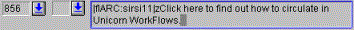
| 10 | Click OK to save the changes. |
What are valid subfield codes in the 856 tag?
Subfield codes consist of two characters which precede specially marked portions of the description text. The first character in any subfield code in a SirsiDynix Symphony record is a pipe (|). The character following the pipe may be a lower case letter, a numeral or a mark of punctuation. Subfield codes set off (delimit) a part of the text entry for special treatment such as standard catalog display, indexing and authority control.
The field 856 in the USMARC Bibliographic format is used for the Electronic Location and Access information to an electronic resource. It contains the information that allows one to access and locate the resource. For more information, refer to the USMARC Format For Bibliographic Data in the 856 section for Electronic Location and Access (http://lcweb.loc.gov/marc/bibliographic/ecbdhold.html#mrcb856).
The following is a brief list of subfield codes.
|
Subfield Code |
Definition |
|
|a |
Host name |
|
|b |
Access number |
|
|c |
Compression information |
|
|d |
Path |
|
|f |
Electronic name |
|
|g |
Uniform Resource name |
|
|h |
Processor of request |
|
|i |
Instruction |
|
|j |
Bits per second |
|
|k |
Password |
|
|l |
Logon |
|
|m |
Contact for access assistance |
|
|n |
Name of location of host in |a |
|
|o |
Operating system |
|
|p |
Port |
|
|q |
Electronic format type |
|
|r |
Settings |
|
|s |
File size |
|
|t |
Terminal emulation |
|
|u |
Uniform Resource Locator |
|
|w |
Record control number |
|
|x |
Nonpublic note |
|
|z |
Public note |
|
|2 |
Access method |
|
|3 |
Materials specified |
|
|6 |
Linkage |
What are valid indicators for the 856 tag?
The 856 tag allows values to be entered in both of the indicator positions. For more information, refer to the USMARC Format For Bibliographic Data in the 856 section for Electronic Location and Access (http://lcweb.loc.gov/marc/bibliographic/ecbdhold.html#mrcb856).
The first indicator position is Access method. It defines the access method to the electronic resource. If the resource is available by more than one access method, the 856 field is repeated. The following values are valid first position indicators.
Indicator 1 — Access Method
|
Value |
Description |
|
(blank) |
No information provided |
|
o |
|
|
1 |
FTP |
|
2 |
Remote login (Telnet) |
|
3 |
Dial-up |
|
4 |
HTTP |
|
7 |
Method specified in subfield 2 |
The second indicator position is Relationship. It identifies the relationship between the electronic resource at the location identified in field 856 and the item described in the record as a whole. Subfield $3 is used to provide further information about the relationship if it is not a one-to-one relationship. The following values are valid second position indicators.
Indicator 2 — Relationship
|
Value |
Description |
Notes |
|
(blank) |
No information provided |
|
|
0 |
Resource |
The electronic resource is the resource described by the record as a whole. If only part of the resource is electronic, subfield 3 is used to describe the electronic portion. |
|
1 |
Version of resource |
The electronic resource is an electronic version of the resource described by the record. An electronic version of the resource is available. If only part of the resource is available as an electronic resource, subfield 3 is used to describe the electronic portion. |
|
2 |
Related resource |
The electronic resource is related to the item described by the record . Subfield 3 is used to describe the relationship between the electronic resource and the item in the record. |
|
8 |
No display constant generated |
© 2006-2016 Sirsi Corporation. All rights reserved.